Input Files and Macros Placement Guidelines
To start the floorplan,
we need some input data from various team and files required to load to the design.
Also, we are going to see the macro placement guidelines. It is important to keep
in mind while doing floorplanning.
Input Files Required to
Start Floorplan
- Netlist
- SDC File
- Liberty File
- TLU+ file
- Technology File
- Reference library file
- UPF/CDF File
Macros Placement Guidelines
Floorplanning
- All macros belonging to the same group (hierarchy) should be placed together.
- Macros should be placed near to IO pin. IO pin should not be blocked by macros.
- Macro stacking should be limited. Pins of macros should be accessible.
- The orientation of macros must in the same direction.
- Macros Should be placed near to the boundary in order to create a single-core contiguous area for standard cell placement.
- Ensure the guidelines given by RTL team related to the OTC (Over the cell) routing whether is it allow or not.
The required input files
are discussed in the previous post under the heading of Design Setup. In the
next post, we will see the procedure of floorplanning in the next post.
At this note of
discussion, we wrapped up this topic and we will meet soon with a new topic of
Floorplan. Thank you. Have a nice day!!!


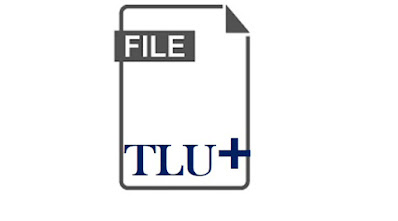
Comments
Post a Comment
If you any doubt, please let me know